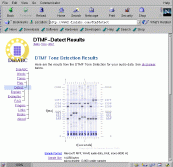DTMF Detection
There are many types of electronic gizmos and software available for detecting and generating DTMF tones. Many answering machines,
fax machines, telephone enabled alarm systems, voice mail modems, and switchboards
can detect DTMF tones. Some of these contain electronic cirtcuits dedicated to
detecting DTMF tones while others contain digital signal
processors which use one of several patented algorithms to
detect DTMF tones in their digitized input signals.
You can also download a free program from Zeebar's web site for you Windows PC that will let you
analyze sound samples on your own desktop.
The DialABC website allows you to look for DTMF tones in audio clips
by uploading a data file containing the sound data.
How It Works
You use your browser to send a computer audio file which
contains some DTMF tones to our web site, and then our web
site sends a web page with the analysis results back to
you.
Here is more detail on what happens when you use our
DTMF-Detecion software:
-
the audio data is transfered from your system to our server
and placed into a file for further processing
-
our software uses sound file utilities to identify the audio
format and to convert the audio data into a standard format
(text, mono, 16kHz sample rate)
-
we run the audio data through a frequency spectrum analysis
to find the exact DTMF frequencies. this is necessary since
your audio clip may come from an analog recording and these
tend to mess up the frequencies
-
having calibrated the frequency and volume, we use the
spectrum analysis data to find DTMF frequencies in the audio
data. The spectrum analysis data is left lying around
for later processing.
-
the detected DTMF frequencies are paired up, and the
resulting information is run through another piece of
magical code that sorts out what numbers are being
punched when.
-
Using Java2D, we draw a picture to help
visualize what is going on in the audio sample. The
picture essentially consists of the spectrum analysis
data (see above) plus scales and is annotated to show
where the DTMF tone pairs were found.
-
A web page is generated containing the table of detected
DTMF tones as well as a summary of the above analysis plus
the pretty picture.
Further questions are probably already answered in the
FAQ.
|